Here are the steps to view the filming activity for a location
- Click on the marker for that location (orange or reddish color.) A legend will appear on the left with summary information about that location. A link now appears at the bottom of the legend under the title "all filming."
- Click on the "all filming" link. A new tab will open with a table showing the 10-year filming history for that location.
Example listing of film history at an Altadena Location

Please note: The listing capability only applies to locations with street addresses like private residences, parks and businesses. Locations are designated by orange or reddish colored markers. Currently the map does not provide the detailed listing of activity on streets and grid. Streets and grids are designated by blueish markers.
Please send along any comments, questions or suggestion for improving the map.
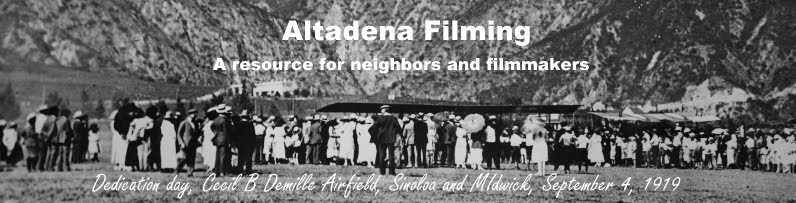
No comments:
Post a Comment